As a designer of HVAC, it is often the case that professional HVAC CAD software provides valve blocks that are mostly standard valve blocks, which can handle most design needs. However, the valves used in many projects are special and require us to manually draw the valve blocks. So, how do we customize this valve block so that it can be applied in multiple drawings in the future?
In the following, we will introduce how to customize the valve block in the Haochen CAD HVAC 2011 software and how to consider this special valve in the hydraulic calculation.
1. Valve block drawing We first download the applicable CAD platform software, then apply the CAD software drawing function to draw the valve according to the actual size (Figure 1).
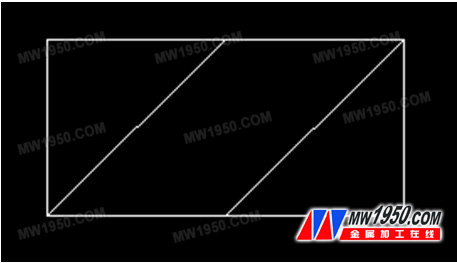
figure 1
2. Incoming the valve block Run the [Gallery Management] function, right click on the [Current Device] column and select [Select from the picture] (Figure 2)

figure 2
Then, switch to the drawing area of ​​the CAD software, and follow the command line prompts to select the valve block and the valve insertion point.
Finally, switch to the library management interface, find the valve block of the inbound, and name the block to complete the storage operation of the special valve block (Figure 3).
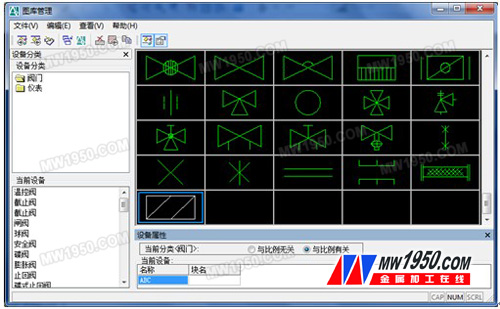
image 3
Adult's Paint Art,Drawing Games ,Children Painting ,Toddler Drawing
Sandwich Panel Co., Ltd. , http://www.nbpaints.com